Better Results Faster
Use data to improve your OSSLT results with our Google Drive Add-On. By downloading the interaction log from your results screen, you can analyze your results to see how different factors, including question type, persistence, second-guessing, and more, affect your score.
Using our Add-On, a Literacy Committee (or even a single teacher!) can easily analyze every student in a school, determine who is likely to need remediation in order to be successful on the OSSLT, and have a view into how several different factors might be affecting each student's performance in order to give targeted support that is appropriate to the student.
Because we have a library of nearly all of the OSSLT test material publicly released by EQAO, students can attempt a different official OSSLT section after having received support and track their results in a consistent, repeatable way, making tracking and accountability easy!
Response to Intervention: Using Ontario Literacy In Your School
In order to give your students the best chance at success on the OSSLT on their first attempt, we recommend the following protocol, consistent with the Right to Read inquiry report, in order to use teacher time most effectively:
- At the end of their Grade 9 English class, have every student complete a practice test on Ontario Literacy. Have any students who are unsuccessful download their interaction log and share it with their teacher, who can pass it along to the school's Literacy Committee
- The Literacy Committee can generate reports for all students for whom they recieve interaction logs, and can use the visualized data in order to group students who need similar remediation. Our reports can help teachers identify students who struggle with different question types, pacing, second-guessing, test fatigue, as well as other issues
-
Using a Response to Intervention framework, the Literacy Committee could start providing extra help to a student immediately after Grade 9 English.
This way, the team can:
- efficiently allocate remediation resources to small groups of students who have similar struggles (strategies for answering indirect questions, leaving enough time, etc.)
- give one-on-one remediation to other students who continue to need support after small groups, or who would not be well-served by a small group
- As the student continues to work on their literacy skills, they can attempt addtional tests to get instant feedback on the results of their studies
- Coming Soon: Teachers can create custom tests with their own questions and tags to drill down even further into the causes of a student's struggles
By the time students write the OSSLT, they will have had ample time to get individualized instruction and will have had extensive experience with the types of questions that are on and information that is demanded by the test

Prepare Students for the OSSLT as Easy as 1, 2, 3!
Step 1
Have your students complete one or more sections of officially released OSSLT material, download their interaction log, and share it with the teacher
Step 2
Put the interaction log into Google Drive and click "Create Report" in our Google Drive Add-On (available in the Google Web Store)
Step 3
Check your "Ontario Literacy Reports" folder for an individualized report about your student's performance on the practice test so you can target the areas that will make a difference for that student
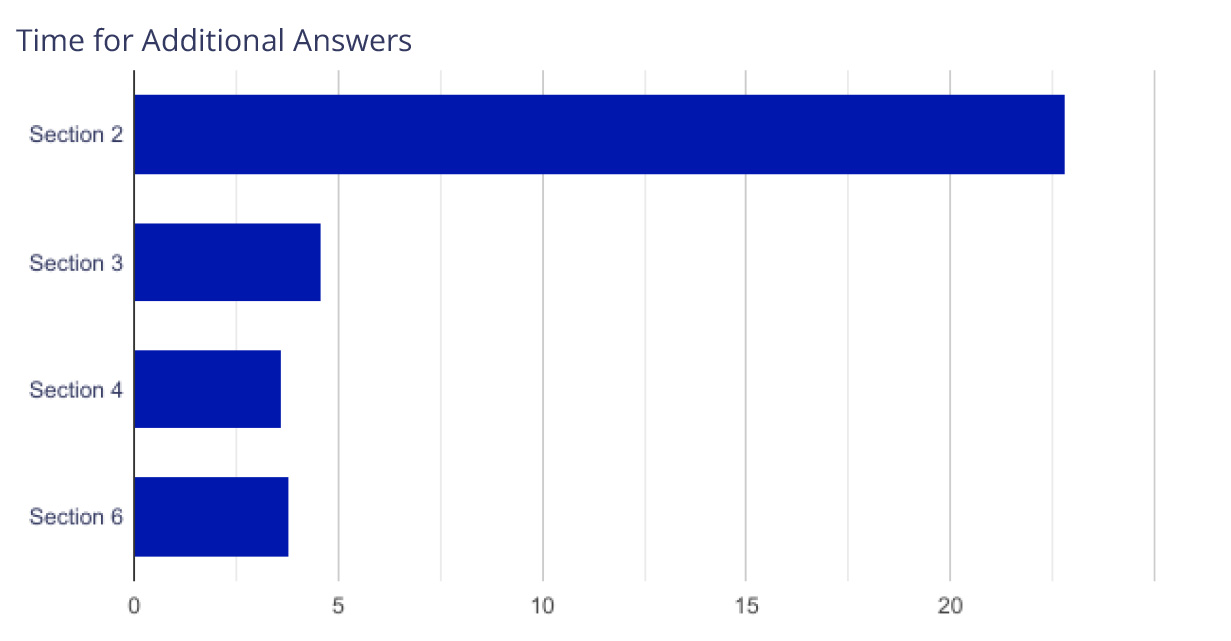
Our reports tell you invaluable information about how students interacted with different parts of the test

Use Data To Drive Results
You have too much to do already. Give yourself more time to focus on the important things by gathering the data that will let you target your efforts to the places that need it. With the individualized reports generated by our Google Drive Add-On, you can see exactly what happend throughout a student's test-taking journey so you can give students the help they need, and stop feeling like you're just throwing things at a wall to see what sticks.
Use Data for Equity
By basing your approach to OSSLT preparation on data, you can be sure that biases are not affecting your decision-making. Our system allows for completely anonymous use, so you can use whatever procedures in your organization are necessary to ensure that your efforts are based solely on student performance.
Use Data with Privacy
All of our software, including our website and Google Drive Add-On, have been designed to have no chance of exposing student data. By using downloadable interaction logs, we can avoid having accounts that could be compromised, and the interaction logs themselves contain no personally identifiable information. Our Google Drive Add-On runs on Google's infrastructure, so your data stays within your organization.

Promote Mastery
Using Ontario Literacy let students continue to attempt all of the questions on the test until they get them right, which builds confidence and gives students instant feedback about their performance. By using our interaction logs, teachers can then see how students arrived at their answers, which uncovers a lot of opportunities to help students. One of the biggest difficulties in assessing student performance in a mastery learning context is gathering the data necessary to give meaningful evaluations. Our tools help teachers have the best of both worlds by supporting students in finding the right answer through their own initiative while also giving teachers the means to deliver personalized feedback with unparalleled detail.
Contact us now to unlock the full range of metrics that can
help your students succeed!